Where To Get Ringtones From
There will be a lot of places you can get ringtones from, and they might have something similar to what I’m about to show here. For this blog post I’m going to use the ringtones you can find at zedge.net.
On your phone, head over to http://m.zedge.net/. If it asks you for the make of phone, click anything (apple, for example) then just click “default phone”. ![ZedgeGuideStepOne[4] ZedgeGuideStepOne[4]](https://webtoneapp.files.wordpress.com/2011/10/zedgeguidestepone4_thumb.png?w=218&h=405)
Tap on ringtones to take you to the ringtones section. 
Choose, or search for, the ringtone you would like and go to its page 
Tap and hold where it says “Play / Save Ringtone” then tap Copy Link 
Next go into WebTone and tap in the link box, when that is focussed, tap the clipboard button 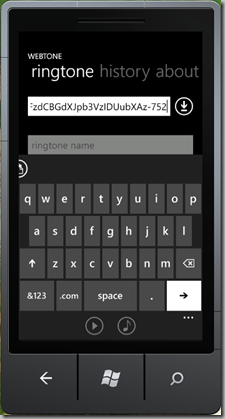
Then tap the download button and you’re good to go. 
You can then set your ringtone accordingly.
Hope this little guide is helpful.



Leave a comment